Hi folks,
Here I'm going to share how to install Node.js and npm on Ubuntu.
Finally changed my OS from Windows to Ubuntu 20.04.2 LTS. Now I'm going to set up Node.js.
Step 1
First, we have to update our all ubuntu packages by
sudo apt update
Step 2
Next, we have to install Node.js by
sudo apt install nodejs
Installed our Node.js. We can check the version by
nodejs -v
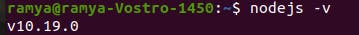
Step 3
But we got an older version of Node.js. We can update it by following commands.
Install curl and install our latest Node.js version 14.16.0 by
sudo apt install curl
curl -sL https://deb.nodesource.com/setup_14.x | sudo -E bash -
Again install Node.js and check the version, we got our Node.js latest version!
sudo apt install nodejs
node --version
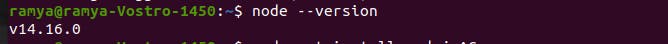
Step 4
We also got our npm version as 6.14.11. But now we are going to update our latest npm version by
sudo npm install -g npm@latest
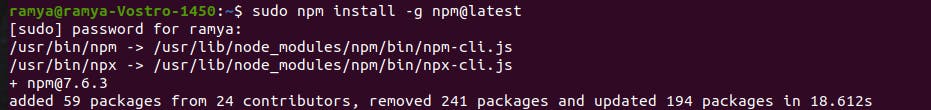
And check the version we got our latest version of npm 7.6.3
npm -v
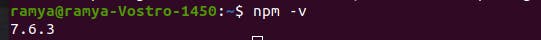
Happy Learning!!!
